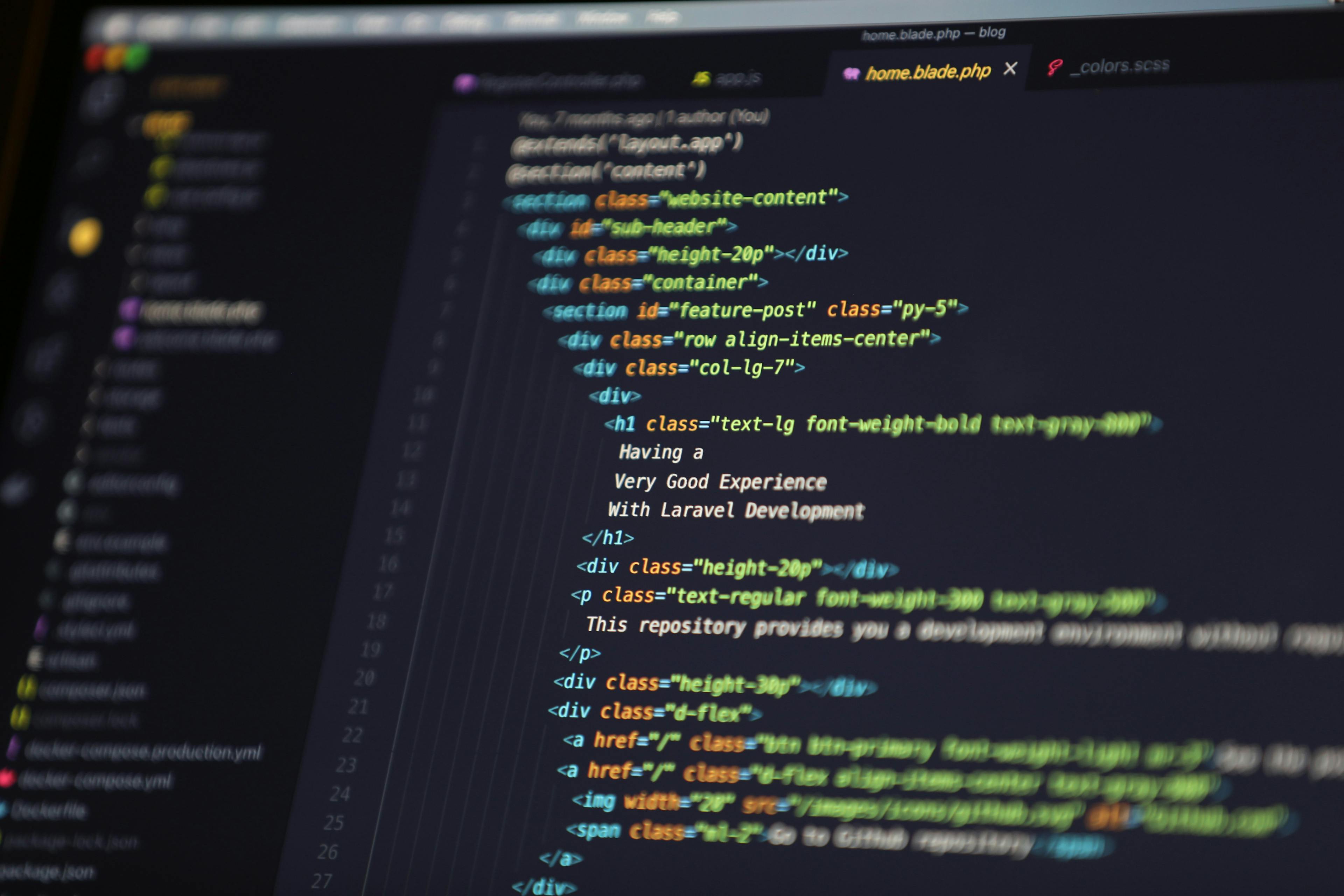1. Prettier
Prettier is an extension that automatically formats your code according to a set of predefined rules. This can be extremely useful for keeping your code clean and consistent, as it removes the need for manual formatting. One advantage of Prettier is that it can save you a lot of time, as you no longer have to worry about manually formatting your code. However, some people may not like the way Prettier formats their code, as it can sometimes change the layout in ways they do not prefer.
2. Vim Theme
The Vim theme extension brings the popular Vim text editor's keybindings and styling to VSCode. This can be particularly useful for users who are already familiar with Vim and want to use similar keybindings in VSCode. One advantage of this extension is that it can make it easier for users to transition between the two editors. However, it may take some time to get used to the different keybindings if you are not already familiar with Vim.
3. ES7+
The ES7+ extension adds syntax highlighting and autocomplete for the latest version of JavaScript. This can be helpful for developers who are working with the latest features of the language, as it can make it easier to read and write code. One disadvantage of this extension is that it may not be as useful for developers who are not working with the latest version of JavaScript.
4. ES6 Snippets
The ES6 Snippets extension provides a collection of snippets for common tasks in JavaScript, using the latest version of the language. This can be helpful for speeding up development and reducing the amount of code you have to write. However, some people may prefer to use other snippet extensions or write their own snippets.
5. Auto Close Tag
The Auto Close Tag extension automatically adds closing tags to HTML and XML elements as you type. This can save you time and reduce the chance of introducing errors in your code. One potential disadvantage of this extension is that it may not always add the tags in the exact location you want them.
6. ESLint
ESLint is a linting tool that helps you find and fix problems in your code. It can be configured to follow a set of rules, such as enforcing a specific coding style. One advantage of using ESLint is that it can help you catch errors and improve the quality of your code. However, some people may find it annoying to have to fix all of the issues reported by the tool.
7. Path Intellisense
The Path Intellisense extension provides autocomplete for file paths in your code. This can save you time and make it easier to navigate your project. One potential disadvantage of this extension is that it may not always correctly guess the path you are trying to use.
8. Auto Rename Tag
The Auto Rename Tag extension automatically renames paired HTML and XML tags as you edit them. This can be useful for keeping your code consistent and reducing the chance of errors. However, this extension may not always work as intended, particularly if you have a lot of nested tags.
9. Live Preview
This extension allows you to view a live preview of your Markdown or HTML files as you edit them. This can be useful for seeing how your content will look as you are writing it, without having to switch between the editor and a separate preview window. One potential disadvantage of this extension is that it may not always accurately reflect the final appearance of your content.
10. GitBlame
The GitBlame extension shows information about the last commit for each line in a file, such as an author, commit message, and date. This can be helpful for understanding the history of a file and seeing who made specific changes. It can also be useful for identifying who to contact if you have questions about a particular line of code. One potential disadvantage of this extension is that it may not always be accurate, particularly if the commit history for a file has been tampered with.